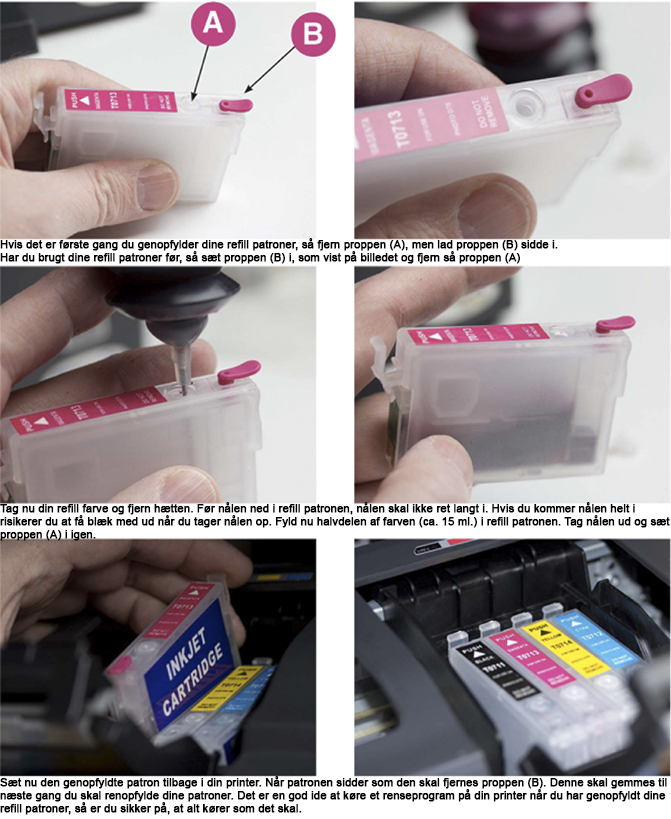To make this site and our marketing most relevant to you, we use our own cookies and third-party cookies to create statistics, analyze visits and remember your favorite settings. By giving your consent, you allow us to use cookies and that we process personal information that is collected via cookies. Read more in our cookie policy. You always have the option to withdraw your consent.
What are cookies?
A cookie is a small data file that is sent to the browser where it is stored in order to make the website able to recognize your computer. All websites can send cookies to your browser if your browser settings allow it. Websites can only read information from cookies they have stored and cannot read cookies from other websites. There are two types of cookies: permanent and temporary (session cookies). Permanent cookies are stored as a file on your computer for an extended period. Session cookies are temporarily placed on your computer when you visit a website, but disappear when you close the site, which means that they are not permanently stored on your computer. Most companies use cookies on their websites to improve usability, and cookies cannot damage your files or increase the risk of viruses on your computer.
For what purposes do we use cookies?
As the functionality of most websites depend on cookies being stored when a user visits the website, first and foremost, we set cookies to have a functional site. We also use both 1st party and 3rd party cookies to improve the user experience on our site and offer relevant marketing. When a 3rd party cookie is set, it means that we have allowed a third party, such as social media, Google Analytics or the like to place a cookie in your browser when you visit our website.
On our site we use the following types of cookies:
Necessary / Technical
Technical cookies are necessary for most websites to function properly. As the name indicates, they only have technical significance and thus no impact on your privacy, as they do not register what you are looking at or searching for on other websites.
Functional
Functional cookies register your user preferences by remembering the settings you choose and other choices you make on a website. An example could be what preferences you have in terms of language and text size.
Statistical
Statistic cookies are used to optimize the design, usability, and effectiveness of a website. An example could be using the collected information to analyze and determine what information is most popular on the site, to be aware of what should be easy to find on the site.
Marketing
Marketing cookies collect information by following you around on the individual websites you visit - they can be said to register your digital footprints.
Therefore, marketing cookies are "tracking cookies". The information collected is used to create insight regarding your interests, habits, and activities in order to show you relevant. This way, you receive targeted content, for example in the form of suggested information, articles, and ads.
Information collected via cookies?
The data that is typically collected via cookies will i.a. be your IP address, unique IDs and information about your user behavior.
You can always delete cookies or withdraw your consent
You can block or remove cookies on this website by withdrawing your consent or by deleting them in your browser's settings. However, please be aware that there may be features and services on the site that are no longer functional if you do not allow cookies or delete them.
You also have the option to block or delete cookies in your browser (will apply to both cookies from this site and third-party cookies)
You can read more about how to carry this out here:https://erhvervsstyrelsen.dk/cookies
If you use multiple browsers, remember that you must delete or block cookies in all browsers.
Changes
We reserve the right to change and update this policy.